Welcome to this example Presentation
This will give you a taste of what ezprez can do, and how to use it
First get ezprez installed
windows
> pip install ezprezmac/linux
$ sudo pip3 install ezprezor add it to your python project
# Inside setup.py
setuptools.setup(
...# Other code
install_requires=['ezprez']
... # Other code
)Then setup the boilerplate
Here's your hello world!
from ezprez.core import Slide, Presentation
from ezprez.components import *
Slide('Hello World!', 'Welcome to ezprez')
prez = Presentation('Hello world presentation', 'This is the most basic presenation', 'https://example.com/url')
prez.export('.', force=True)This is the most basic slide...
It's just text nothing more
A bit fancier
We can also do lists for any longer content needed
- With
- Several
- items
We can also re-align content horizontally...
from ezprez.core import Slide
Slide(heading, *contents, horizontal_alignment='left')...and vertically
from ezprez.core import Slide
Slide(heading, *contents, vertical_alignment='top')Porque no los dos
from ezprez.core import Slide
Slide(heading, *contents, horizontal_alignment='right', vertical_alignment='bottom')You can also change the background color
Here are the available colors (on those slides it says 'bg-color', just use 'color' i.e. 'bg-black' becomes 'black')from ezprez.core import Slide
Slide(heading, *contents, background='black')You can also set a default background color for the whole presentation
from ezprez.core import Presentation
from ezprez.components import *
Presentation(title, description, url, background=color)You can add footers (like in the bottom left)...
from ezprez.core import Presentation
from ezprez.components import Footer, SocialLinks
foot = Footer([[SocialLinks.github,'https://github.com/Descent098/ezprez-example']])
Presentation(title, description, slides, footer=foot)..and add navbars (move your mouse to the top)
from ezprez.core import Presentation
from ezprez.components import Navbar, SocialLinks
nav = Navbar('ezprez Demo', [[SocialLinks.github,'https://github.com/Descent098/ezprez'], [SocialLinks.youtube, 'https://www.youtube.com/channel/UC1-WbwQ1sAVZ3AVmrXcBwGw']])
Presentation(title, description, slides, navbar=nav)ezprez
's icons...Even youtube videos work
This is an image
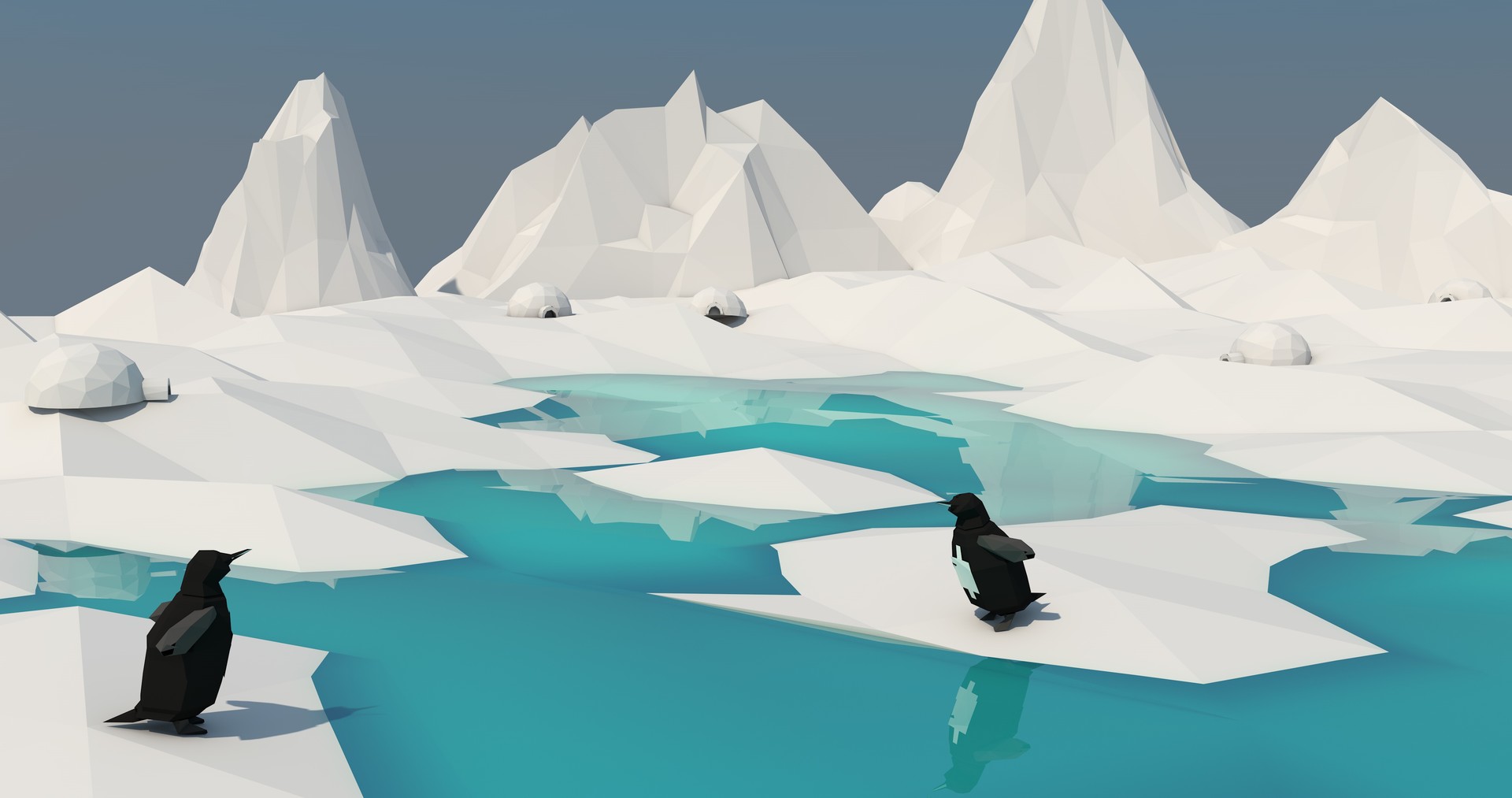
This is a background image
And in those sticky situations, you can add raw html
Like this
You can also have grids
With
Lots
of
content
Like, alot of content...
You can stack content within grids
- like this
- and this
- and even this
This is getting too much now
- way
- way way
- too much
You can also change the animation
Like this one (which is 'zoomIn slow')
Why should I use this?
The python source code for this presenation is 30 lines
The html it produced is 511 lines